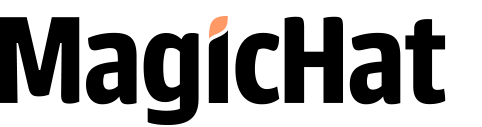Your pitch is only powerful if you are able to present it well. No matter how good your ideas are, if they do not translate well during your presentation, there’s a high likelihood your clients and bosses will see it as just another typical boring proposal.
Ask yourself:
“How exactly do you keep your audience engaged while delivering an important message?”
A standout PowerPoint presentation is the key to winning your crowd. Read on below and learn effective tips on how to create an awesome presentation.
Understand your purpose.
If you are knowledgeable on what you want to convey, it will reflect in your presentation.
Before laying out the slides and all the other small details, make sure you have a good grasp of your topic. Go over the foundation and core message of your presentation, thoroughly understanding the heart of what you want to say.
If you are looking to inspire others with your message, it helps if you yourself are inspired too.
Use an overall theme.
Having a full understanding of your purpose will help you choose the running theme for the whole pitch. The theme you choose will set the tone of your presentation, so this is a very important element that should not be overlooked.
If you are trying to sell or promote a product, a fun, high-energy theme will be fitting. For something that’s meant to be more inspiring, themes with more structured designs and dramatic music might be better.
Create divider slides.
Divider slides, also called section slides, are used to categorize or divide your overall presentation. When done right, these slides make the content much easier for your audience to digest.
Creating the divider slides will help you lay out the format of your PowerPoint deck. Seeing these visual cards can also spark creativity and inspire you to add and improve on the topics you are working on. If you do not yet have a set format on how to deliver your pitch, playing around with the divider slides will help.
Make information slides interesting.
Information slides contain the bulk of your topic and this is usually where the presentation gets dry.
If a lot of your information slides have long paragraphs, add a little twist by incorporating some graphic elements like icons, photos and more. These added imageries, strategically placed in between lengthy paragraphs, will instantly make your slides more interesting.
When creating information slides, remember to:
- Summarize your points to avoid long paragraphs.
- Use bullet points to highlight important text.
- Play around with colors and graphic design to keep your slides interesting.
Use illustrations for data slides.
Most presentations require a lot of data to fully convey the message.
In situations like these, it is recommended to place the data slides on the last parts of the show (especially if they contain complex information).
Additionally, use style templates for graphs, tables and charts to illustrate and break down the data easily. Make sure to choose templates that are complementary to your overall theme. Even the colors, fonts and graphic features should be fitting not just to the theme but also the brand of your company.
When creating data slides, make sure that:
- Illustrations should be complementary to your presentation’s theme.
- Small details should represent your branding.
- Place data slides towards the end of presentation.
Be creative with the cover slide.
While a lot of these slides typically follow a certain format, the cover slide is one in particular that you can play around with creatively. However, of course, make sure that it will still display and represent the aesthetics of your brand.
Finish with transitions and animations.
Once all of the more complicated details have been laid out, decide on which type of transition to use.
For a more formal approach, it would be better to use one style for all of your slides. This would display a more cohesive and structured look for your presentation.
If your pitch is a little on the fun side, feel free to use more than one transition style to highlight the different messages of each slide.
Animations are also great graphic additions to your slides. However, too much of these may be too distracting.
Remember:
Keep it simple and only use animations when they are beneficial to your message.