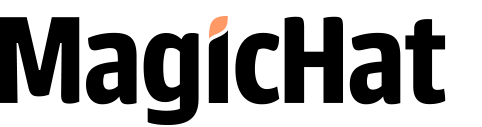It’s common knowledge that the header of a website is one of its most important elements. Because this is on the forefront of your design, most designers exert their best efforts into making the header stand out but too often forget about the footer. They overlook this part and miss an opportunity to draw in more engagement.
According to a Chartbeat study, the footer is where a lot of engagement happens. If the footer is well structured, you can expect a significant increase in your site’s conversions. Brands who have invested in optimizing their website’s footers have approximately 50% more conversions than before, which led to about 16% increase in sales.
Website Footer 101
The website footer was brought about by the dramatic change that happened during the mid-1990’s. At this time, innovations like the JavaScript and Flash started appearing, adding depth to the pages of a website. Because of these, websites became more interactive. After a couple of years, the new technology paved way to CSS, which became a significant factor for web design’s further growth.
The pages began to display more structure, with a header, body and footer. This change made navigation a lot easier, improving the overall experience of the user.
Elements of an Effective Footer
Some of the most common elements found in a footer include:
Legal information
Pertinent legal information such as copyright details, disclaimers and Privacy Policy can usually be found below the page. These lengthy texts will look utterly boring displayed on the pages of the site but will be elegantly concealed as a link on the footer. This is also a more convenient way of disclosing these important details, as compared to displaying them on all other pages.
Contact information
There is no really set rule on where to place the contact information. It is pretty common to display contact information links on the header, as this is the first thing visitors see. While this is acceptable, it would be much more effective to add contact information on the footer. When visitors scroll down the page, they would be reminded of contact links, which increases the chance of getting leads.
Site navigation/site map
Websites filled with content need some form of site map or table of contents to help their users easily navigate the pages. Site maps, which are often found in the footer area, also help a lot with SEO. Search engines would be able to map your content easier with this added detail.
Newsletter signup
Lead generator tools such as newsletter, email or subscription links can be placed on the body of the site or home page for optimum visibility. For added exposure, these can also be placed in the footer, so that viewers would have another glimpse of your email address before they go, increasing you chances of converting visitors to subscribers.
SEO links
When not done right, SEO links on the main navigation menu can look awkward and forced, destroying the look of your whole site. You can avoid this issue by subtly placing essential SEO links in the footer. The bottom part of your site is like a “free for all” area that can pretty much handle anything, from SEO links to important disclaimers.
A well-designed footer will not only enhance the visual aspect of your site, it can also significantly improve the user experience of your visitors. It might seem like a small detail, but giving importance on the footer can create a positive user experience, which can ultimately lead to big conversions.